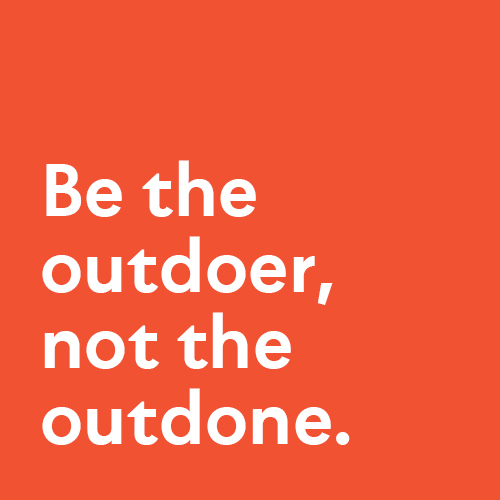WordPress development has been gaining popularity at a stunning rate since the Content Management System was first introduced in May of 2003 by Matt Mullenweg and Mike Little. Since that time, WordPress has grown to capture more than 26% of the top 10 million websites as of April of 2016. As of this writing, WordPress is being used by an estimated 60 million websites worldwide.
One of the major reasons that WordPress is so popular is the ease of use for the end-user. The vast array of Themes and Plugins that are available for WordPress allows end-users with no programming experience to build viable, mission-critical, websites. The second major reason for the popularity of WordPress is that it is completely open-source which allows programmers to easily build anything they can imagine. Today we are focusing on the basics of WordPress development for programmers.

WordPress.com vs WordPress.org
There are actually two types of WordPress Development environments available, WordPress.com and WordPress.org. The difference between these two platforms is simply that one is a hosted solution and one is a self-installed solution.
WordPress.com is a blogging platform that uses the WordPress software in a hosted environment and lets the user sign up for a subdomain such as mysite.wordpress.com. The software installed at WordPress.com is the same as the version you can download from WordPress.org and is set up to run in a Multi-user environment. Once you have your website set up at WordPress.com you can purchase a domain and use WordPress.com as your hosting environment if you choose. Once you set up your WordPress.com account you have your own subdomain, your own set of themes and plugins you can choose to use. Most people who choose this platform are not looking to do any development but, rather, are looking for the power of WordPress without the hassle of maintaining a self-hosted site. With WordPress.com you are extremely limited in what you have control over in terms of programming.
WordPress.org is the site that allows you to download a copy of WordPress to install on your own server. This server can be a localhost system that is running on a WAMP, LAMP or XAMP server on your desktop or can be a server that you rent on the World Wide Web. WordPress.org also provides technical support for WordPress Development, a codex and other valuable resources.
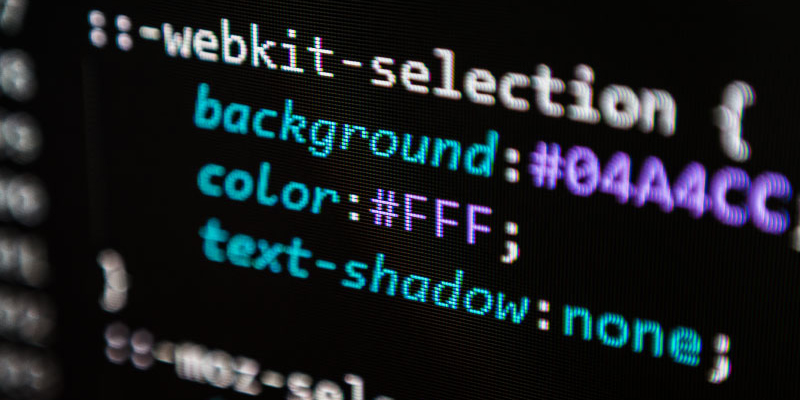
Programming Languages
There are several languages that you will need to be familiar with in order to have a chance at successfully engaging in WordPress Development. The primary language that WordPress is developed in is PHP, a popular programming language created in 1994 by Rasmus Lerdorf. Another language that you will have to be familiar with is Structured Query Language or SQL. SQL is the language that PHP uses to speak to the database used to store all the information about your WordPress installation. Typically, this is a MySQL database and most people use a tool called PHPMyAdmin to manage their database. Most hosting companies have some equivalent of the PHPMyAdmin tool to manage data. These are the two primary server-side languages that are used in WordPress Development.
Browser-side languages are languages that perform some action in the browser itself after receiving the delivered information from your website. One major browser-side language that you will be using is Cascading Style Sheets or CSS. CSS controls how things appear in your browser including different appearances for desktop, tablet and mobile phone viewing. There are two other languages that pertain to browser-side processing and these are Javascript and Jquery. Many programmers make no distinction between the two languages while others see them as separate. Jquery is really Javascript that has been optimized to perform common scripting functions in fewer lines of code.
Finally, all WordPress websites make use of HyperText Markup Language or HTML. This language has been the basis of websites since the advent of the World Wide Web.
Getting Help
There are several sources of help available on the World Wide Web for WordPress Development questions and your first stop should be the developer documentation located at the WordPress Codex. Your first step should be to familiarize yourself with this tool and use it. You can find information on any topic easily including plugins, themes, coding standards as well as a complete function reference. Everything you would want to know about posts, pages, custom post types, taxonomies, categories, hooks, actions and more are right at your fingertips.
The second place you can look for help is the support forum located at WordPress.org and is staffed by volunteer moderators that will endeavor to find your answers to your pressing questions. Many people, myself included review questions daily and try to answer them for people who want to learn more about WordPress Development. While these are excellent tools to gain help there are a few things that can make your quest for help easier.
First, you should search the WordPress support forums to see if anyone else has had a similar issue to the one you are having. If you find nothing useful then you can start to craft your own help request. Before posting, gather information about your particular WordPress installation. This would include the version of WordPress you are using, the theme you are using, any plugins that might be involved and specific error messages you might be receiving. The more information you provide, including a link to your website or the offending page, will make life easier for someone who is trying to answer your question. Please remember, everyone on the WordPress forum system is a volunteer and no one is paid to provide you with technical support.
You should also remember that the WordPress Development Support Forums are broken into categories for a reason. Choose where you are going to post as carefully as you choose what information to share and the title you use. Also, remember that if you are using a paid theme or plugin you will be expected to contact those companies directly.
WordPress Themes
A WordPress theme contains all of the source code used to retrieve and display data on your website. A theme can be as simple as a single page but is usually much more complex than that. Themes have been migrating to more of a framework model in that they are becoming so comprehensive. The use of required plugins, a visual composer component and learning to use child themes is more critical now than it has ever been in the history of WordPress Development. Themes are so complex these days that it does take practice to know what is happening and why. There are thousands of themes to choose from both free and paid.
Some themes can be developed to make use of Custom Post Types and specialize in focusing on a certain functionality such as an auction website, a directory, team management or anything you can imagine. Choosing your theme wisely is critical to your overall success in WordPress Development. I strongly suggest that you keep one of the default WordPress themes installed so you can switch back and forth between that and your intended theme to find any conflicts or errors.
If you are a UI/UX (User Experience/User Interface) person, then you will spend a lot of time working with your theme. Becoming familiar with the Template Architecture is the place you need to start within the WordPress Codex to completely understand this breakdown.
WordPress Plugins
The job of a WordPress plugin is to extend the capabilities of WordPress and maintain a separate code base of work. There are a little over 42,000 plugins listed in the WordPress Plugin Repository that can be used in your website. This opens a world of possibilities to end-users and programmers alike.
One danger with plugins is the ability to overload your system. Another danger with plugins is the fact that some plugins can conflict with other plugins or with your theme. Troubleshooting plugin compatibility is one of the most common skills you will develop as you continue your WordPress Development experience. A large number of posts on the WordPress Development Support Forum deal with teaching people to turn off all plugins and re-enabling them one at a time to find the offending plugin.
Plugins are one of the most popular features of WordPress but they must be used carefully and with restraint. A WordPress Plugin Developer is a highly sought-after commodity in today’s WordPress Development marketplace. Entire companies have grown out of WordPress Plugin Development such as WooCommerce.
Mobile Responsive
One of the base skill sets required today is the ability to build responsive themes that will display properly on desktop, tablet and mobile phones. Learning to use @media queries in CSS is a critical part of this process. While it is true that many of today’s theme frameworks use the Visual Composer which allows you to set up a lot of responsive rules on each page. These are usually handled with Jquery on the browser side of the equation. CSS @media queries will help you define different resolutions as well as portrait and landscape modes. Since mobile phone searches are now surpassing desktop searches this is now more critical than ever. SEO evaluation tools will now give you a score based on how mobile-friendly your website is, as well as the speed at which your site renders for the end-user.

WordPress Development Conclusions
WordPress Development is a rewarding field and one that has consumed the majority of my time for the past ten years. Becoming a part of that community is an important step in your path to success. There are many local user groups in every major city for both WordPress end-users and WordPress Development professionals. One of the major focuses of my job is to provide the technological platform on which others’ vision is realized. It is an exciting time to be a WordPress developer and I wish you continued success in your ventures.